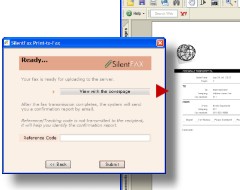How sending faxes works
Although SilentFax offers a rich set of options to send an outgoing fax, for the overwhelming majority of users, the SilentFax virtual printer is easiest and most practical way of sending out a fax.
The SilentFax virtual printer is installed in user workstations just like any other printer. With its capability to search and discover the SilentFax server on the network, for most users, it doesn't require any setup at all.
The following slideshow explains how to send a fax by using the SilentFax virtual printer.
The other options for sending a fax includes:
Please contact us for more information about these options.