Mailboxes
Like all modern messaging systems, SilentFax operations are also centered around the mailbox metaphore. To meet your diverse faxing requirements, SilentFax provides different types of mailboxes such as Subscriber, Group, Workgroup and AutoPrint mailboxes.
Subscriber mailboxes
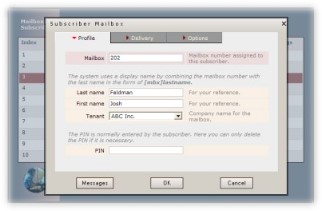
Subscriber mailboxes represent actual users. You can add multiple mailboxes as easily as individual mailboxes.
You also can remove and edit mailboxes with ease.
For each user mailbox, the Administrator can specify how the received faxes should be
delivered and, if neccessary, be archived.
Group mailboxes
You can combine up to fifteen individual users in a group mailbox.
A group mailbox is commonly used to distribute messages to a group of users quickly, in a single step.
For example, if a group mailbox is specified as a channel (fax line) operator, then everyone in the group will receive
a copy of the received fax message.
Workgroup mailboxes
A number of subscribers may be combined in a Workgroup Mailbox to work on the same fax document.
A Workgroup Mailbox notifies all members of the arrival of a new fax message.
When a member retrieves the fax document for the first time, SilentFax
inserts a Retrieval
Notification page in front of the fax document. This helps other members know when the fax is being handled and by whom.
AutoPrint mailboxes
An AutoPrint mailbox is designed to obtain a hard copy of the received faxes.
Currently only PCL compatible printers are supported.
After printing, an AutoPrint mailbox can optionally forward the fax to another mailbox for backup purposes.
It can also generate an email alert when there is a problem with printing.

Please tell us.
We're always updating our software and we're very much willing to hear your faxing needs.